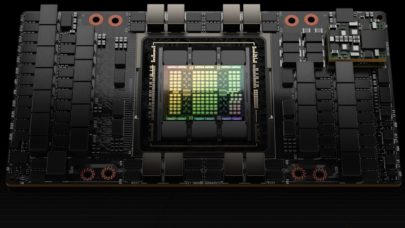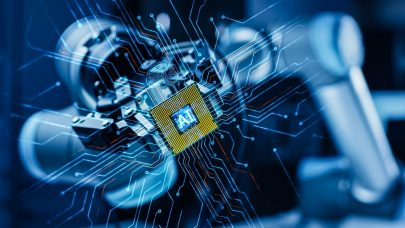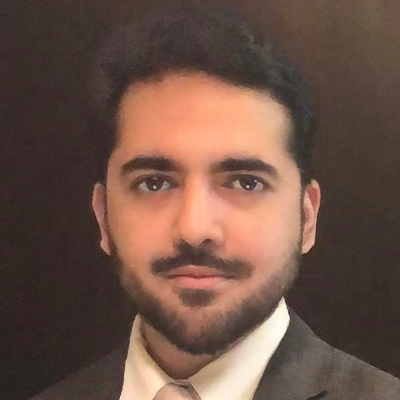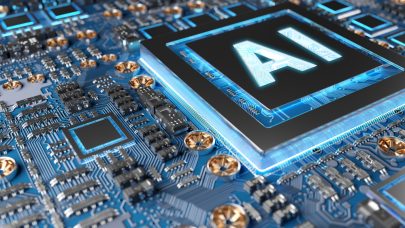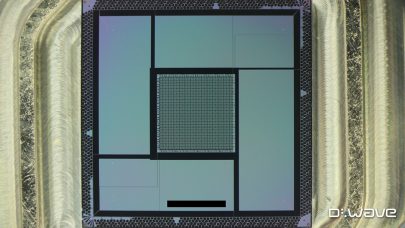The information technology industry is well known for promising outsourced IT services that are faster, easier, cheaper and more secure than customers can provide for themselves. Lately, however, the menu of cloud-based XaaS (anything-as-a-service) offerings has expanded to include a virtual armada of new IT acronyms. In addition to the now-familiar infrastructure-as-a-service (IaaS), software-as-a-service (SaaS) and platform-as-a-service (PaaS) models, we now have communications-as-a-service (CaaS), network-as-a-service (NaaS), and monitoring-as-a-service (MaaS). But what is the real value of all these XaaSes?
 Regardless of what type of XaaS you may be considering, the true benefit is being able to partially or fully outsource your IT needs to a highly-skilled service provider who can help manage your vital IT functions such as email, network support, security, backup and disaster recovery. A trusted managed services provider allows you to “run your business on their business” by aggregating these and other standardized services for multiple users, which typically allows them to provide a premium enterprise-type IT environment while minimizing costs.
Regardless of what type of XaaS you may be considering, the true benefit is being able to partially or fully outsource your IT needs to a highly-skilled service provider who can help manage your vital IT functions such as email, network support, security, backup and disaster recovery. A trusted managed services provider allows you to “run your business on their business” by aggregating these and other standardized services for multiple users, which typically allows them to provide a premium enterprise-type IT environment while minimizing costs.
The concept of managed services has been around nearly as long as the practice of outsourced IT itself, but with the advent of cloud computing, it has gained new momentum. Analyst firm Gartner expects worldwide spending on SaaS – one of the fastest-growing forms of managed services – to swell from $14.5 billion in 2012 to more than $22 billion in 2015.
Benefits of Managed Services
One of the key benefits of adopting a managed services business model is that it allows companies to focus on their core business. Zynga, for example, built a social gaming empire for over 240 million active monthly users by developing innovatively engaging games like FarmVille, Mafia Wars and Words with Friends while initially outsourcing most of its IT and game hosting needs. Zynga’s core competency is games, not running Microsoft Exchange email servers or archiving old emails; nor is it disaster recovery, load balancing, network administration, storage, backup or data security. Thus, any resources spent on these crucial but non-core functions could detract from their focus on their core business.
Because managed service providers are so tightly focused on IT support, their technology expertise is generally much higher than in other companies, where IT support is a secondary function. Consequently, managed services can improve the level of IT support for many users while relieving them of the burden and responsibility of keeping up with the latest technology.
The best outsourced IT services are extremely reliable, with service-level agreements guaranteeing very close to 100 percent system uptime. Remember, though, that while a promise of “high availability” 90 percent uptime may sound impressive (after all, 90 percent is still grade-A, right?), it can mean as much as 36.5 days of data downtime over the course of a year. A datacenter with 99.999 percent uptime service, on the other hand, guarantees you no more than five minutes of annual data downtime.
Most managed service providers also give you the flexibility to quickly scale your IT resources up or down as your business needs change. Best of all, they require no capital spending and cost half as much as managing the same functions in your own dedicated IT environment.
In short, managed services make sense for a growing number of organizations, but not necessarily everyone or everything. We recommend that anyone considering outsourced IT start by assessing which of their applications are mission-critical. In some cases, applications such as enterprise resource planning (ERP) applications may be too critical to outsource and should be kept within the organization. Managed services users also should be aware that in many cloud-based systems, sensitive data will be leaving their premises. So they will need to be cognizant of the appropriate physical and logical data security procedures.
Finally, keep in mind that there can be significant differences between managed services providers, and the services they provide. Following is a checklist of things to look for in selecting a managed services provider that’s right for your organization:
10 Tips for Choosing a Managed Service Provider
1. Go see the cloud. Inspect the datacenter where your applications will be hosted. Make sure your data is housed in a state-of-the-art data facility with high-level security and technical support. Remember, too, that efficient power and cooling operations will generate savings that can be passed on to you, the end user.
2. Can I lean on you? Make sure your service-level agreement (SLA) guarantees at least 99.999 percent uptime for your mission-critical data. Minimizing downtime can reduce lost income and significantly increase your business’ profit margin.
3. What’s mine is mine. Know whether your environment will be dedicated to you, or shared with other clients. Shared environments increase risks and can bring competition for resources. However, dedicated environments will cost more.
4. Talk tech to me. Ask what tools and processes your provider uses to ensure methodology to their services. Make sure they have a project management office (PMO) and ideally, try to meet your assigned project manager.
5. No peeking. Is there a security-conscious environment dedicated to you, and no one else?
6. Show me the money. Don’t over-pay for premium-priced brands. It’s the people that manage the services, so take the time to meet them and learn about their backgrounds.
7. Check references. Talk to the provider’s clients, don’t just rely on what’s on the Internet or in the provider’s marketing material.
8. Instant gratification. Time is money, so determine how quickly your services can be up and running, and make sure you can provision new resources on-the-fly in minutes, not hours.
9. What if the building explodes? Make sure your provider offers disaster recovery for your critical applications. If not, even the best SLA won’t get your operations up and running again.
10. Return on investment. Do an ROI analysis to see whether it’s better to keep your  infrastructure and services internal, or to outsource. Be certain there’s a strong financial return.
infrastructure and services internal, or to outsource. Be certain there’s a strong financial return.
About the Author
James Fanella is the President of StrataScale, Inc., a Sacramento, Calif.-based infrastructure as a service (IaaS) and managed services provider. He is also a former executive for Yahoo!, Unisys Corporation, and Sun Microsystems.