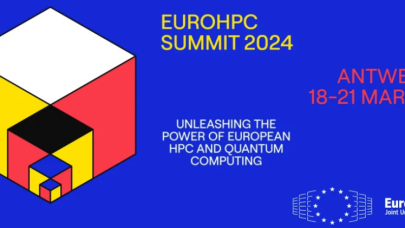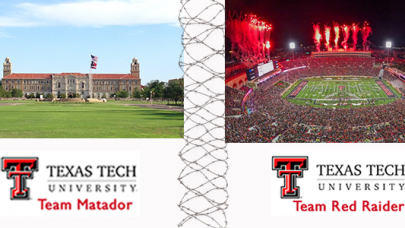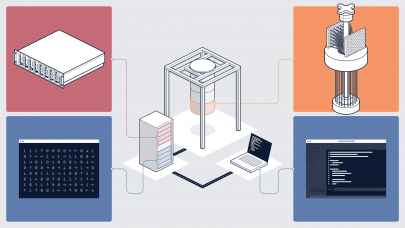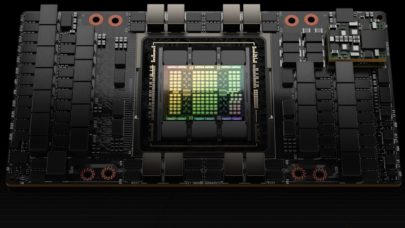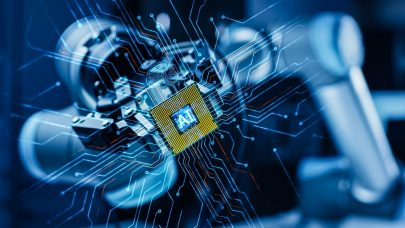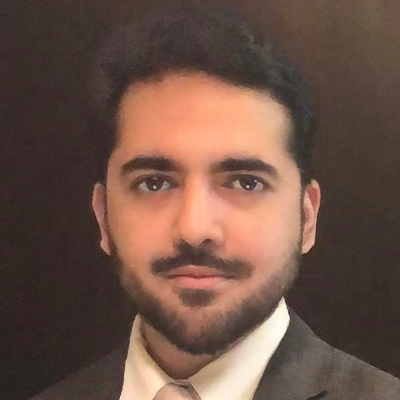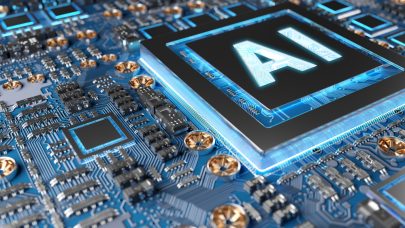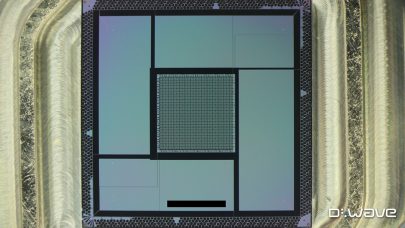With AWS ParallelCluster, you can choose a computing architecture that best matches your HPC application. But, HPC applications are complex. That means they can be challenging to get working well. Spack configurations for AWS ParallelCluster help you install optimized applications on your HPC clusters.
Today, we’re announcing the availability of Spack configs for AWS ParallelCluster. You can use these configurations to install optimized HPC applications quickly and easily on your AWS-powered HPC clusters.
Background
There are over 500 Amazon EC2 instance types, representing dozens of CPU, memory, storage, and networking options. Finding one that best meets your price/performance target can be a challenge. It can mean exploring a matrix of Amazon EC2 instance types, software versions, and compiler flags. HPC experts regularly spend weeks finding the most performant setup for one architecture. Adding more architectures can take even more time.
A growing number of people and organizations use Spack on their HPC systems. Spack is a language-agnostic package manager for supercomputers. It helps you easily install scientific codes and their dependencies. This is helpful because HPC applications typically have complex dependency chains. Spack has an extensive library of application recipes, many of which are tuned professionally by contributors from across the HPC community. Spack can help you switch compilers and libraries, which is helpful when you’re trying to optimize for specific computing architectures.
Customers have asked us for a straightforward way to optimize their applications for a specific architecture. They’ve also asked for application setups spanning a range of architectures to help make informed decisions between instance types. Hence today’s announcement.
What are Spack Configs for AWS ParallelCluster?
Spack configs for AWS ParallelCluster represent validated best practices developed by the AWS HPC Performance Engineering Team. They contain fixes and general optimizations that can increase the performance of any compiled application on a wide range of architectures. Specifically, they support the hpc6a, hpc6id, c6i, c5n, c6gn, c7g, c7gn, and soon hpc7g Amazon EC2 instance families, which are popular with HPC customers.
Importantly, the Spack configs include optimized dependencies, setups, and compilation flags for several common HPC applications. These currently include OpenFOAM, WRF, MPAS, GROMACS, Quantum Espresso, Devito, and LAMMPS. Our Spack configs improve performance of supported applications by as much as 16.6x over the original, non-tuned versions (Table 1).
| Table 1: Speed-up of AWS-optimized Spack configs vs original Spack configs on EC2 c6i instances. N/A values indicate that original Spack was unable to build a functional binary on AWS ParallelCluster. | |
| Application | Speed-up |
| OpenFOAM | N/A |
| WRF | 11.9 |
| MPAS | N/A |
| GROMACS | 1.16 |
| Quantum Espresso | 1.53 |
| Devito | N/A |
| LAMMPS | 16.6 |
There are many ways you can benefit from Spack configs for AWS ParallelCluster. If you’re trying to get an application working on AWS ParallelCluster for the first time, the extensive Spack package library can streamline that process. If you’re interested in comparative benchmarks on a variety of architectures, you can directly compare performance of the applications support via Spack configs between AWS ParallelCluster systems. Finally, if you need to run cost-effective production workloads, you can use the Spack configs as a solid foundation for accomplishing that goal.
Using Spack Configs
Spack configs for AWS ParallelCluster are available as open-source contributions to the Spack project and represent another step towards democratization of HPC.
They come with an installer script that runs on the cluster head-node. The script automatically detects the processor architecture and other relevant instance attributes, then downloads and configures Spack appropriately. Once the installer has run, you can begin using Spack commands to install HPC software that’s tailored to your cluster environment.
You can either install Spack automatically on a new cluster using AWS ParallelCluster, or you can run the installer script manually on an existing cluster.
Prerequisites
Before diving into installation, let’s discuss some recommended pre-requisites.
First, it will be helpful for you to have a working knowledge of Spack. We recommend reading through the basics section of the main documentation and the Spack 101 tutorial.
Second, the applications you need should be available in Spack. You can browse the list of over 7000 packages online to find them. However, even if they aren’t, Spack can still be helpful by providing optimized dependencies and compilers that you can use to build them.
Third, you will need to decide on an instance type for your cluster’s head node. The Spack installer script uses the head node CPU architecture to determine what compilers and optimizations to install. Thus, we recommend matching the CPU generation and architecture of your head node to the instances you will run your HPC jobs on. For example, if you’re building a cluster with hpc6id.32xlarge compute nodes, a c6i.xlarge would be an appropriate head node instance type. Be aware that Spack does not support t2, t3, or t4 family instances, which some people use for lightweight head nodes. Choose from c, m, or r instance types instead to avoid this limitation.
Finally, Spack needs a shared directory where you can install it. This helps ensure Spack and the software it can manage are accessible from every node in your cluster. If your cluster will run in a single Availability Zone, we recommend you use Amazon FSx for Lustre for shared storage. For multi-zone clusters, whether you use Amazon EFS or Amazon FSx for Lustre will depend on your workload’s latency requirements. You can learn how to add storage in the AWS ParallelCluster documentation on this topic. It’s easiest using the ParallelCluster UI.
If you’ve added shared storage, the Spack installer script will place Spack in the first shared directory it detects in your cluster configuration. For example, if your first (or only shared storage) is at /shared, Spack will be installed at /shared/spack. If you did not choose to add shared storage, Spack will be installed in the default user’s home directory (for example, /home/ec2-user/spack).
Install On a New Cluster Using AWS ParallelCluster
AWS ParallelCluster UI is the web-based interface for managing AWS ParallelCluster clusters in your AWS account. You can use it to install Spack on a new cluster (Figure 1).
Log into AWS ParallelCluster UI. Then, choose Create Cluster and select Interface to launch a cluster creation wizard. In the Head node section, once you’ve set your instance type and other node attributes, configure a custom action. Under Advanced options, in the Run script on node configured field, add the following URL:
Bash
https://raw.githubusercontent.com/spack/spack-configs/main/AWS/parallelcluster/postinstall.sh
This will tell ParallelCluster to run the installer script once the head node has launched, but before the cluster is marked ready for use.

If you intend to add shared storage as we discussed above, you can accomplish that in the Shared storage section of the creation wizard.
As an alternative to the web UI, you can use the AWS ParallelCluster CLI to install Spack. Put the URL for the install script at HeadNode:CustomActions:OnNodeConfigured:Script in the configuration YAML file and create a new cluster…
Read the full blog to learn more. Reminder: You can learn a lot from AWS HPC engineers by subscribing to the HPC Tech Short YouTube channel, and following the AWS HPC Blog channel.